Yes, your store will integrate with Red Stag
No matter which online retail platform you use, we’ll sync it with our system. We have APIs for all the major ecommerce platforms. But if you don’t see yours here, just let us know—we’ll build one for you.
Reach out to learn how we can integrate with your store.
Let’s talk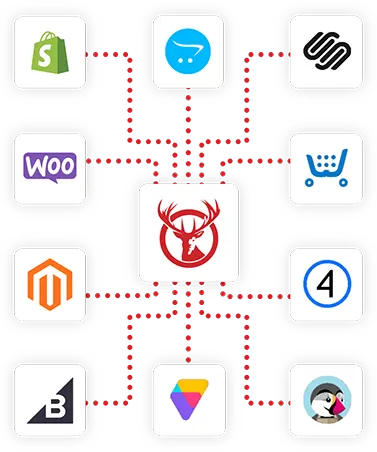
Fulfillment that
works with your system
Finding the right fulfillment partner is hard enough. You shouldn’t have to worry whether they have the right technology.
Red Stag integrates with all of the biggest online retail platforms. We’ll plug in our API to get your store up and running in our system in no time. Orders come in, items ship out, and you can see it all in real-time.
Take a look at our current integrations below. If you don’t see your platform here, send us a message so we can talk about building a custom solution for you.
Note: a Red Stag stamp represents a direct integration.



Our Technology is built for accuracy
Fulfillment is much more than the physical handling of your products. We created a dashboard for our clients that incorporates lean manufacturing and supply chain best practices. The result is a system with lower error rates — which saves you money and hassles.
Error-proof systems and processes mean no more mis-packed orders. Customers get the right items and quantities they want, and you get peace of mind, knowing your fulfillment operations are in good hands.
Get transparency into every step of your fulfillment process. See when orders come in, items ship out, and exactly where your inventory stands at any given time.
We use unique barcodes for each product, location, item, and order. These are scanned at every touch point throughout the fulfillment process to help bring errors down to almost zero.
Mistakes are rare. But when they happen, our integrated video monitoring system helps us pinpoint where and how an error was made so we can take steps to keep it from happening again.
We’re constantly on the lookout for ways to improve our processes and inch us closer to the goal of absolute perfection—every client, every order, every time.
Our technology and pursuit of perfection help you worry less about inventory and orders so you can focus more on sales and profit.
Reach out to start a conversation

Discover how our technology integrations can best serve your ecommerce business.
Get started by scheduling a quick chat.
Let’s talk










