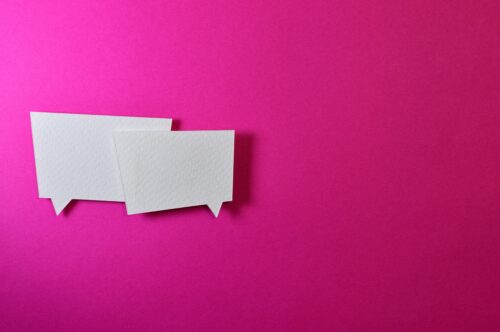A shipping confirmation is one of the essential transactional emails for any company that offers product shipping. Together with order confirmation, it helps customers track their orders and check whether everything is fine. An order confirmation email is sent once your customer has made a purchase, and a shipping confirmation is sent after the order has been shipped.
And while businesses rarely forget about order confirmations, a shipping confirmation is often neglected. But that’s not the right way to run your email marketing if you want to deliver a satisfactory shopping experience and get yourself a reputation of a caring brand. What’s more, a shipping confirmation will help you out with insurance claims in case the package is damaged or stolen.
How to Write a Good Shipping Confirmation
There are types of emails marketers can get extra creative with. When it comes to a promo, welcome, or onboarding, you can experiment all you want with the grid, structure, images, copy, user-generated content, gamified content, etc.
There are also emails that should follow a certain structure and include certain components. Confirmations of all types (subscription, registration, payment, order, shipment) belong to this category. People expect to find particular info in such emails, so it’s better to meet these expectations regardless of how many original design ideas you may have.
So below we’ll take a look at a good shipping confirmation email and each of its elements. I’ll explain which of them are required, what can be skipped, and what general guidelines you need to be following in any way.
Subject Line
Technically, a subject line isn’t a part of the email copy, yet it’s what the person sees first when receiving from you.
Save intrigues and sophisticated language for future promos. Subject lines of confirmation emails should directly state the purpose of the message. Your order has been shipped is the best option to stick to.
There are marketers who like it hotter, and so some confirmations are titled Great news, We’ve got something for you, Click to see important details, Don’t miss it, Important news, etc. But these lines sound more like a regular promo rather than an important transactional email. Many people can ignore them, missing out on really important information.
So make sure to be direct, clear and short. If you feel like adding some extra info, include it in a short preheader (text that goes after a dash).
A good practice is also to ensure that no other text from the email copy is displayed in the subject line. Too voluminous titles look heavy and steal focus. Look at the below lines to see that the shorter, the better.
Preheader and View in Browser Link
And now I’ll be moving to the email itself.
Many emails include a preheader (Your order is on its way) that is used to expand the subject line. But this element is optional and isn’t that necessary for a shipping confirmation. A view in browser link, however, should be required. A click on it will open a full version of the email in a new tab if the recipient’s email client cuts your message for any reason.
Thank You
Thanking your customers for buying from you speaks well of your manners. People have put trust in your brand and selected it among hundreds of other competitors, so a bit of warm words are welcome.
You may skip it if you send a shipping confirmation right after an order confirmation where you’ve already expressed your gratitude.
Personalization
Recently, there has been much hype about personalization in email marketing. This technique is definitely awesome but isn’t applicable to all emails, especially bulk ones (sent to the entire contact base). It’s hard to sound personal and intimate in a promo sent to millions of contacts.
A shipping confirmation, though, is a triggered email and is sent in response to a customer’s action (purchase). So adding there some pieces of personal information, for example, addressing by a name, is up to place.
Seeing “Hi, Julia” in the email that’s directly related to my action is like communicating with an assistant in a physical shop. Even knowing they are just fulfilling their professional duties, I still appreciate the effort to sound polite and friendly.
So if you know the person’s name, use it to address in the confirmation. It doesn’t mean you have to enter each and every one manually. Modern professional email editors and automation platforms allow you to automatically embed dynamic data in the template via Velocity.
You specify the corresponding variable (name here) in the template. The system extracts the necessary data from a contact card and embeds it in the email when it’s sent to this contact.
See below how it looks in practice. The first image is the template in the editor with a dynamic variable, and the second is the email with the embedded name the particular recipient sees in the Inbox.
Expected Delivery and Order Details
You actually send the email to provide all important order and shipping details. So be sure to include:
- Expected shipping date and local delivery date (if they’re different);
- Order ID;
- Bought items;
- Order total;
- Discounts, when applicable;
- Payment method;
- Shipping fee;
- Shipping method;
- Shipping address;
- Logistics company office.
If you ship a non-standard package or a package that may require special arrangements upon delivery (big or heavy), consider adding some reminders or short notes about it as well.
For example, a short note like “Just a friendly reminder, Julia. Your order is over 25 kg so make sure to have a good meal before picking it” can make me consider asking my friend to help me with the package.
Track My Order Button
The tracking link is an important element of a shipping confirmation. It helps people check the status of their orders in real time. It’s better to put it somewhere at the beginning (especially if the copy is long) so that the customer doesn’t miss it.
Complementary Product Recommendations
A block with product recommendations can be a good fit for your shipping confirmation email. Actually, it’s a good fit for most emails, but you have more options with confirmation. The very existence of this email means the person has already made a purchase from you. This purchase might have been followed by some website browsing. Which, in its turn, means you have some behavioral data on this customer even if it’s their first purchase on your site. This data can be search requests, viewed items, viewed categories, price preferences, cart adds. etc.
Recommendation algorithms can use this data to pick up the offers most relevant for the particular recipient at the moment of email sending. As a result, people would see products they’re most likely to be interested in and you may expect a new order.
To sum up, pay decent attention to your shipping confirmation email. It can be short or long, include all the above elements or only part of them, or built in a completely different manner. Its main characteristics, though, should remain the same: a shipping confirmation should be informative and easy to digest. The customer should be able to quickly scan it, find the necessary information, see the order status, and locate your contacts, if needed. The easier they do it, the better their shopping experience, and the more they are likely to turn into a loyal audience.
Author’s Bio
Iuliia Nesterenko is a technical writer at eSputnik. Her focus is on exploring current digital marketing trends and describing new strategies for email marketers.