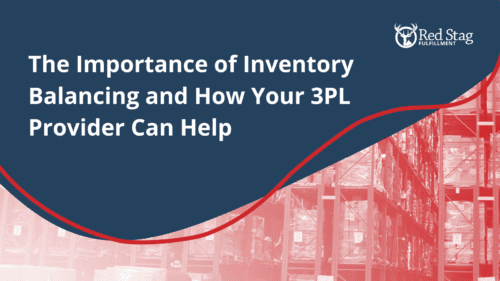The right Shopify 3PL (third-party logistics) partner can bring the fulfillment improvements you need to increase accuracy and cost efficiency for your online store. But with thousands of options on the Shopify app store, where do you start?
Below we’ll review some of the top fulfillment providers, including their services, pricing, and other factors so you can more easily find the best 3PL for Shopify. Here’s a quick overview if you are short on time:

TL;DR:
Best 3PLs for Shopify Sellers
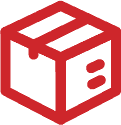
Red Stag Fulfillment – Best known for shipping heavy and bulky items offering native Shopify software integration, with 100% order fulfillment accuracy guarantees and $50 compensation for errors
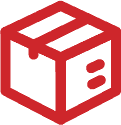
Shopify Fulfillment Network Ideal for Shopify merchants needing DTC and B2B fulfillment, with no minimum orders or long-term contracts
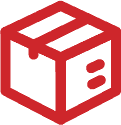
Amazon Multi-Channel Fulfillment Best for businesses seeking extensive warehouse network, with 99.8% undamaged package delivery rate and 97% on-time delivery
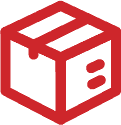
ShipBob Ideal for Shopify stores needing international fulfillment, with 99.96% on-time shipping rate and 99.95% accuracy rate
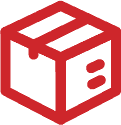
ShipHero – Best for businesses valuing technology-driven fulfillment, with a claimed 99.99% accuracy rate supported by their warehouse management system
| 3PL Company | Services | Accuracy & Delivery | Pricing | Customer Service |
|---|---|---|---|---|
| Red Stag Fulfillment | Warehousing, order fulfillment, picking and packing, reverse logistics, inventory management, SKU analysis, demand planning | 100% order fulfillment accuracy backed by guarantees, 96% of U.S. homes within 2 days | Custom pricing with full transparency, $50 compensation for errors | Phone support with live person during business hours, dedicated experts |
| Shopify Fulfillment Network | DTC and B2B fulfillment, inventory storage, order picking and packing, shipping, returns management | No company-wide metrics; customers can review 30-, 60-, and 90-day periods | Weight-based unit pricing, volume-based storage fees, multi-item discounts, flat-fee returns | Chat support during U.S. East Coast business hours, online support tickets |
| Amazon MCF | Omnichannel fulfillment for Shopify and other sales channels | 99.8% undamaged package delivery rate, >97% on-time delivery rate | Transparent pricing based on product category, size, and weight | 24/7 customer service support with seller log-in, knowledge base |
| ShipBob | Warehousing, inventory management, picking and packing, shipping, returns for Shopify and other channels | 99.96% on-time shipping rate, 99.95% accuracy rate, 2-day delivery in U.S. | Custom pricing based on services, additional fees for customizations | 24/7 support by phone, chat, and email, training and education resources |
| ShipHero | Warehousing, picking, packing, shipping, reverse logistics | Claims 99.99% accuracy rate supported by WMS, 3.5 days average fulfillment time | Custom flat-pricing structure, additional fees for specialty services | Support during business hours M-F and shortened hours on Saturdays, in-app ticketing system |
Top 3PLs for Shopify
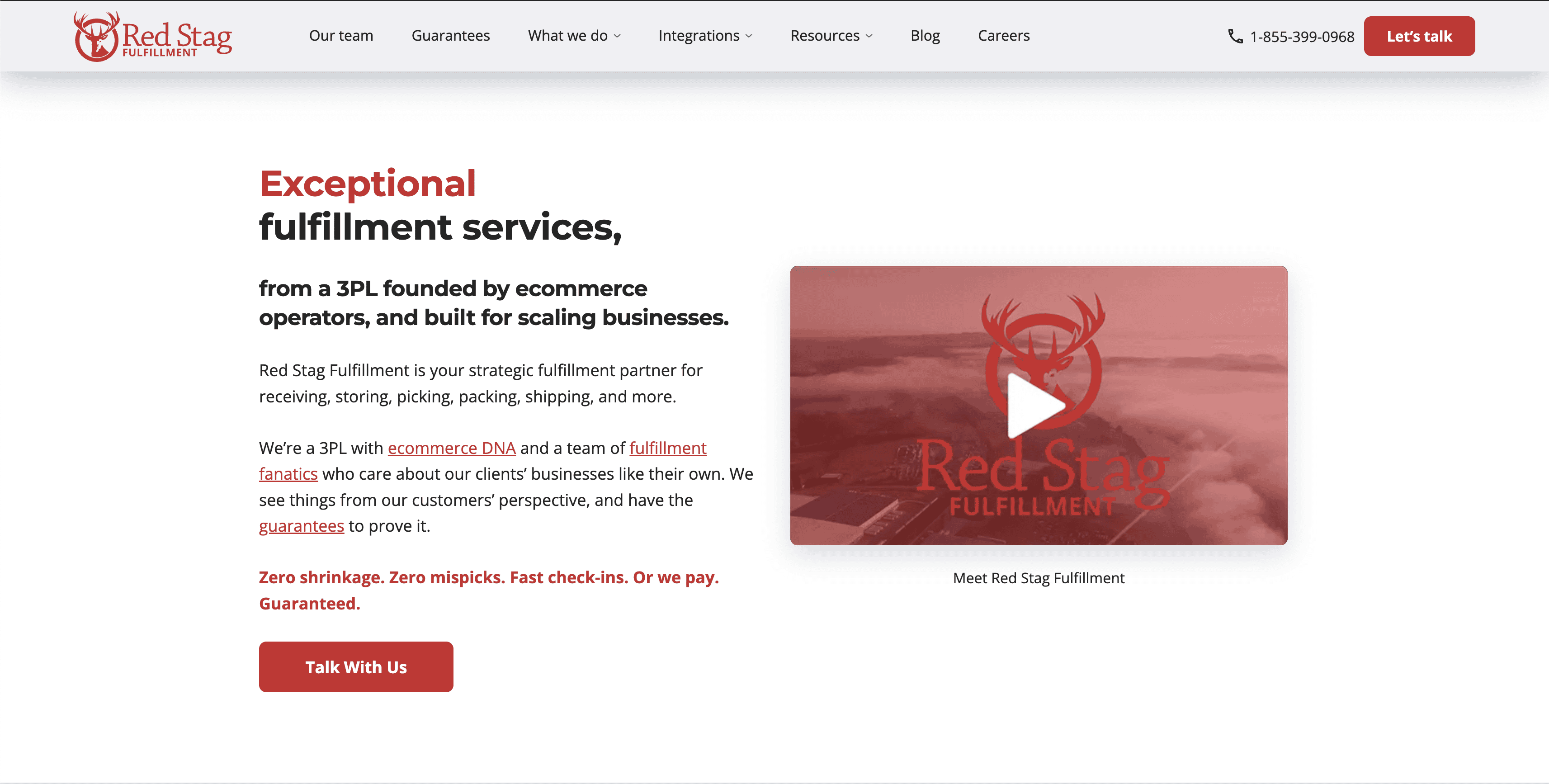
1) Red Stag Fulfillment
We may be biased in placing Red Stag Fulfillment so high on the best 3PLs for Shopify list, but we think we might be the better choice for you. You be the judge.
As a top third party logistics company, Red Stag Fulfillment provides warehousing, order fulfillment, picking and packing, and reverse logistics. We also offer additional services to optimize your supply chain, like inventory management, SKU analysis, and demand planning.
Accuracy rates and delivery times
With Red Stag Fulfillment, you can reach 96% of U.S. homes within two days. That’s because our fulfillment centers are strategically located for lower landed costs and faster deliveries than some of our competitors.
We provide 100% order fulfillment accuracy backed by our industry-leading guarantees. In the rare event a mistake occurs, we’ll make it right and pay you $50. Why? Because mistakes hurt your business, so it’s only right that they hurt us, too. This level of accountability lets you feel confident our priorities are always aligned with yours.
Pricing structure
Red Stag provides customers with full pricing transparency so you can better control your fulfillment costs. We design custom agreements based on your company’s specific details so our pricing matches exactly what you need—nothing more, nothing less.
With our accuracy guarantees, you can trust in pricing predictability, too. You’re never on the hook for the cost of the rare mistake.
Customer service
You can call Red Stag during our business hours and almost always get a live person to answer the phone. This is often a major selling point for Shopify merchants who may be used to dealing with chatbots and email threads for support.
Our dedicated experts resolve questions quickly and can help you discover opportunities to improve performance across all of your sales channels, not just Shopify.
Many of our Client Success team members started at Red Stag by working on the warehouse floor. They understand fulfillment inside and out and can guide you through all kinds of challenges, including cost optimizations and growth opportunities.
Other factors
We work across almost all product types, supporting Shopify stores and other omnichannel fulfillment needs. But we’re also one of the few 3PLs that can help you with large or heavy items.
Having a fulfillment partner that knows how to ship big, bulky products can help your business save money on packing and shipping. A great 3PL with experience can also limit damage risks, especially since larger items can be costly to return and replace.
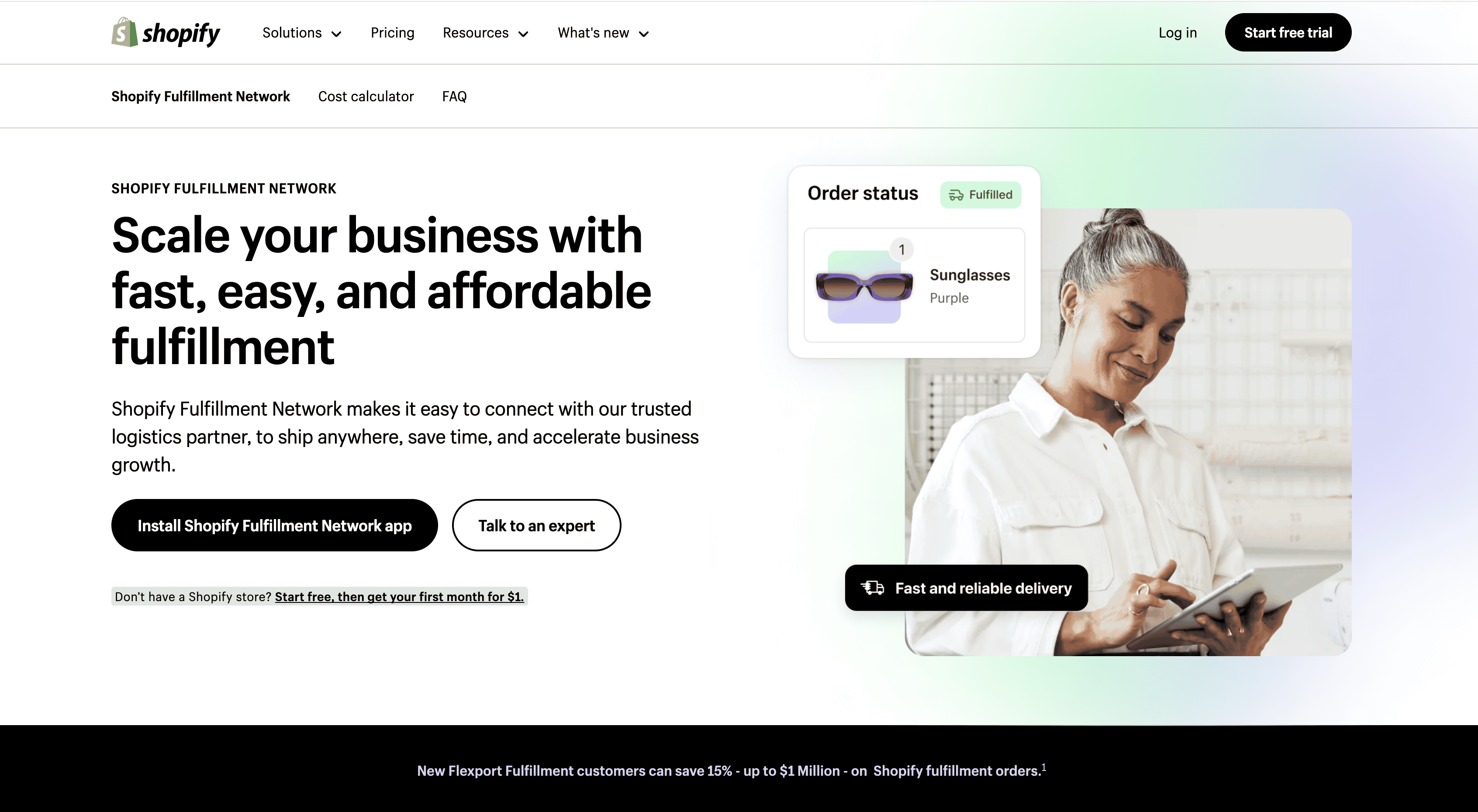
2) Shopify Fulfillment Network
The Shopify Fulfillment Network (SFN) provides direct-to-customer (DTC) and business-to-business (B2B) fulfillment services, including inventory storage, order picking and packing, shipping, and returns management. You can also use SFN to fulfill orders from other sales channels like marketplaces and social media.
Accuracy and on-time rates
SFN doesn’t provide company-wide performance metrics for shipment accuracy and on-time deliveries. Customers can review these metrics for their shipments based on 30-, 60-, and 90-day periods on the SFN platform.
Pricing structure
Shopify Fulfillment Network offers weight-based unit pricing with volume-based storage fees that can be offset by multi-item discounts per order. The company also handles returns on a flat-fee basis. Prices may be higher than some competitors, but they provide scalable predictability that aligns costs with sales. There are no minimum order requirements or long-term contracts.
Customer service
You can chat with customer support during U.S. East Coast business hours or create support tickets online after hours. If you need help integrating your Shopify store with the fulfillment platform, support is available during regular business and expanded weekend hours.
Other factors
SFN has strict partnership rules for merchants. Not following them could result in penalties. For example, if ecommerce merchants don’t provide tracking and estimated arrival times for inbound shipments, SFN may refuse the shipment or charge fees. Similarly, if shipments don’t match forecasted demand, SFN may refuse them or apply variance fees
The company also recently transitioned fulfillment to a partner company, which may improve or otherwise impact the quality of its fulfillment service.
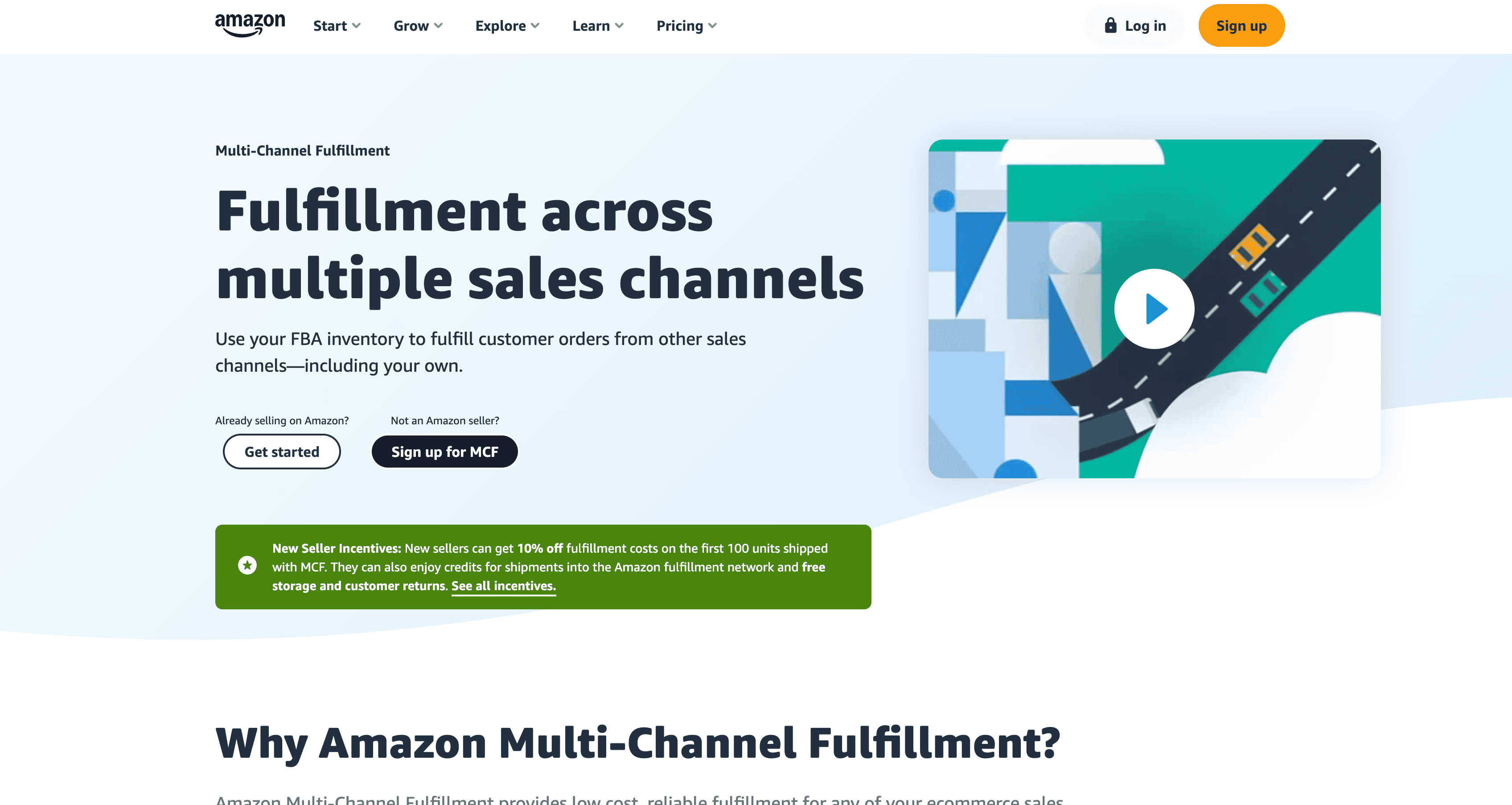
3) Amazon Multi-Channel Fulfillment
Amazon Multi-Channel Fulfillment (MCF) is Amazon’s omnichannel fulfillment service. It’s separate from Fulfillment by Amazon, which caters to Amazon sales specifically. You can use MCF to handle orders from Shopify and other sales channels.
Accuracy rates and delivery times
Amazon MCF provides three delivery options: standard shipping, expedited shipping, and priority shipping. The company claims a 99.8% undamaged package delivery rate, based on small- and medium-sized business data. It also claims a higher than 97% on-time delivery, which is lower than some competitors.
Pricing structure
Amazon MCF provides transparent pricing, but its pricing tables and fee schedules can be time-consuming to review. You may experience a few surprises if you don’t thoroughly inspect how it uses details, like product category, size, and weight to determine pricing.
Customer service
MCF customers can access 24/7 customer service support with a seller log-in. There’s also a knowledge base with articles that self-starters can use to resolve issues and learn more about ways to improve logistics for their businesses.
Other factors
Amazon has approximately 1.5 million workers across 2,000 warehouses, so it has the labor and resources to provide reliable fulfillment for any size business—but it also relies heavily on standardization to meet demand.
This means you can’t specify your packaging materials or compare and choose your trucking carriers. If these factors are important for your cost control and brand presence, you may need a different 3PL.
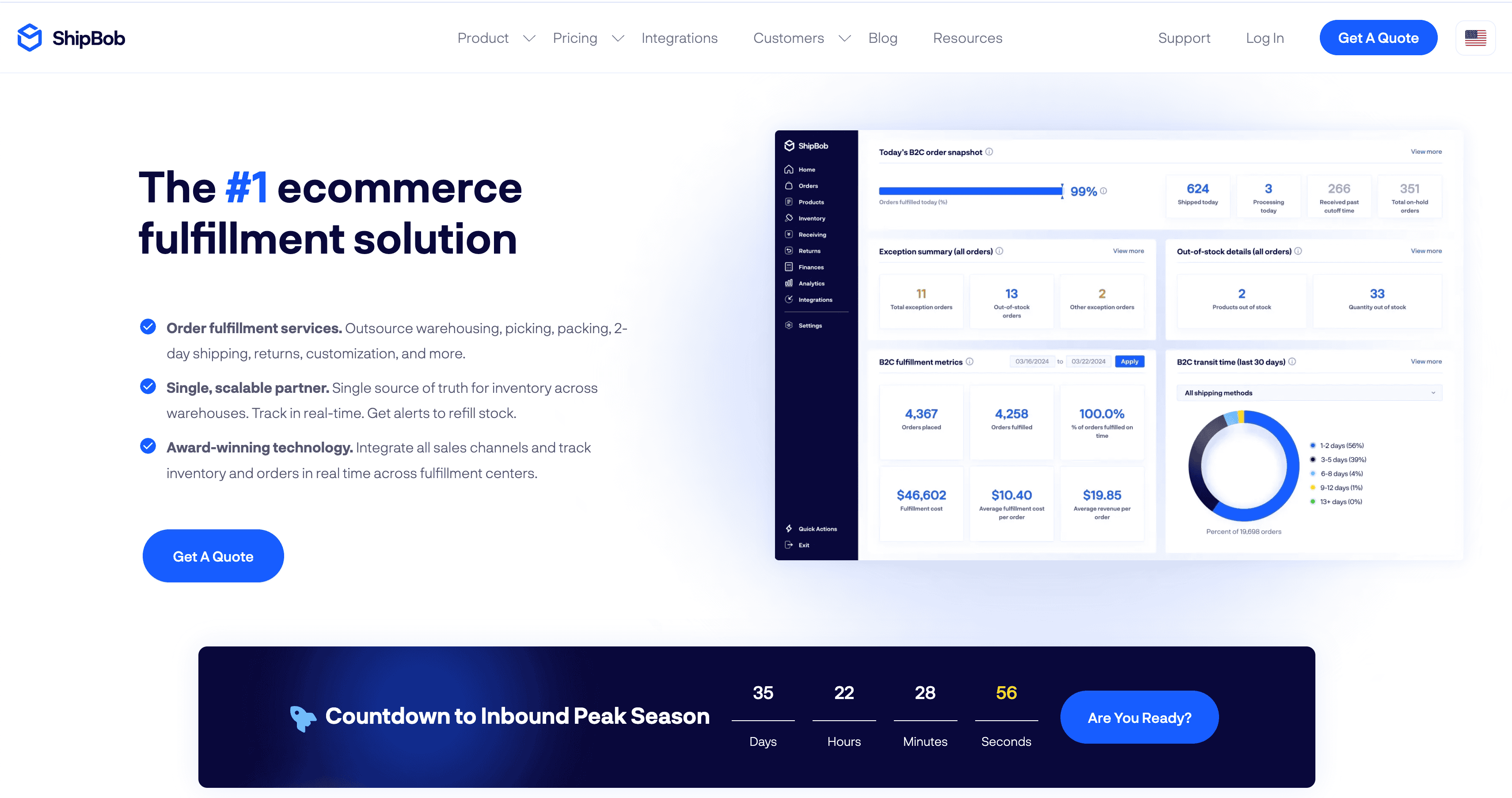
4) ShipBob
ShipBob is one of the most popular VC-backed 3PLs offers warehousing, inventory management, picking and packing, shipping, and returns for Shopify stores and other sales channels. It focuses mainly on DTC fulfillment, but fulfills B2B orders, too.
Accuracy and on-time rates
ShipBob has more than 50 international fulfillment locations, so you can ship to almost every country using standard and expedited shipping options. In the U.S., you can reach customers within two days with no exceptions based on the number of warehouses you use. The 3PL claims a 99.96% on-time shipping rate and 99.95% accuracy rate.
Pricing structure
ShipBob customizes your pricing based on services. It calculates pricing based on services, like storage, order processing, pick and pack, and shipping. Beyond its core pricing, it may also provide additional pricing structures for customizations like branded packaging and kitting.
Customer service
ShipBob provides 24/7 customer support by phone, chat, and email to address questions, issues, and exceptions. It also provides training and education resources, including documentation, videos, and webinars, to help you set up and grow your business.
Other factors
ShipBob has recently expanded its social media fulfillment capabilities, so companies selling across Shopify and social may benefit from a 3PL partner that specializes in specific platforms like TikTok.
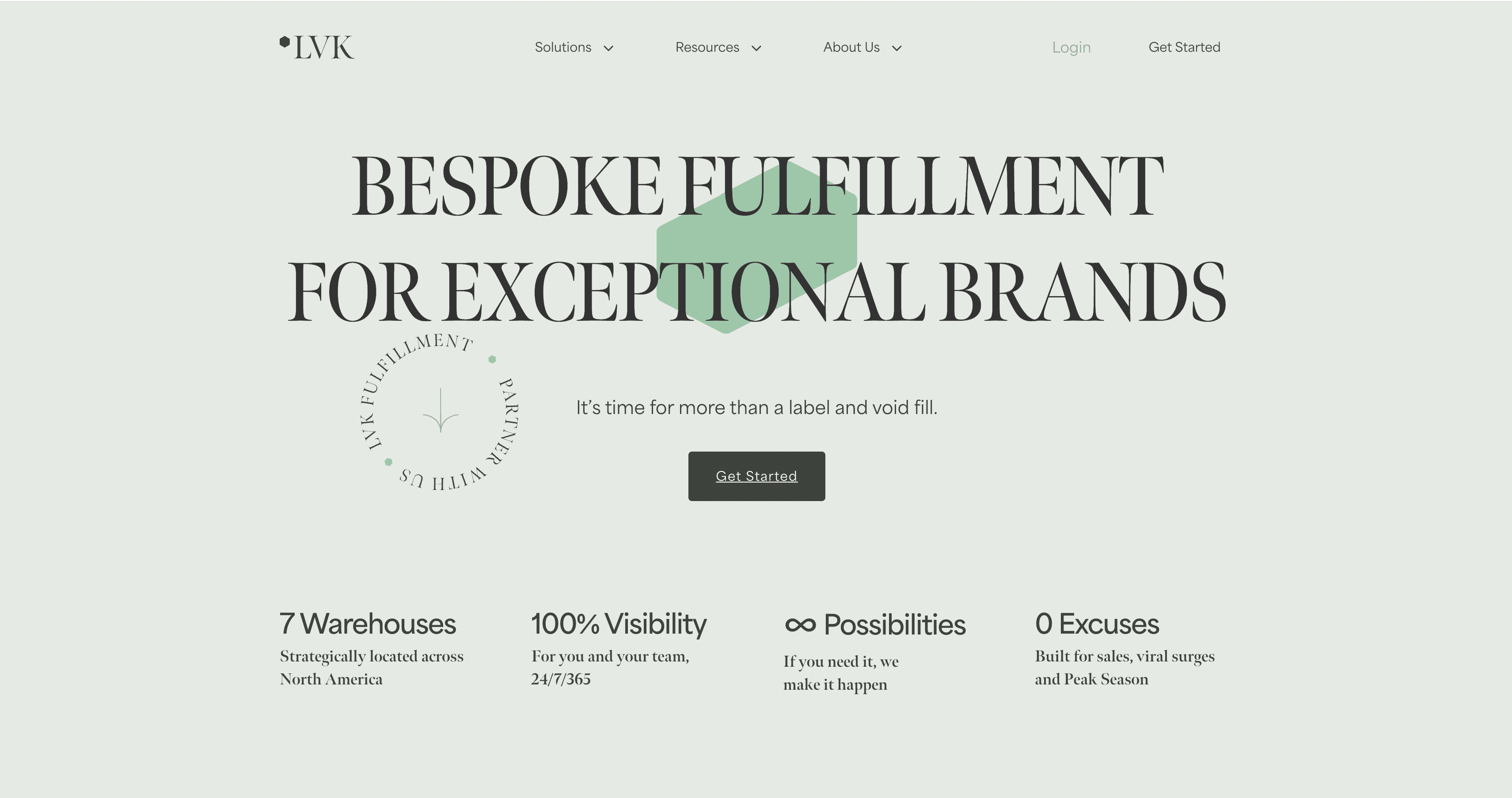
5) LVK Logistics (formerly ShipHero)
ShipHero is a 3PL provides warehousing, picking, packing, shipping, and reverse logistics. It focuses on technology to streamline the fulfillment process, citing its warehouse management system (WMS), internal mobile application for warehouse staff, and real-time analytics as its core strengths.
Accuracy and on-time rates
ShipHero doesn’t publish detailed fulfillment and shipment accuracy rates, but it claims its WMS supports an overall 99.99% accuracy rate. Its average fulfillment time is 3.5 days.
Pricing structure
ShipHero provides a custom flat-pricing structure based on per-order fulfillment fees for picking and packing. Additional fees apply for branded packaging, kitting, and other specialty fulfillment needs. Monthly storage fees are based on volume.
Customer service
Customers can access ShipHero customer support during business hours Monday to Friday and during shortened hours on Saturdays. For urgent matters after hours, an in-app ticketing system routes issues to customer support for follow-up. For more detailed help, you’ll need to schedule calls with their team.
Other factors
Customers can access ShipHero customer support during business hours Monday to Friday and during shortened hours on Saturdays. For urgent matters after hours, an in-app ticketing system routes issues to customer support for follow-up. For more detailed help, you’ll need to schedule calls with their team.
Honorable mentions for the best 3PLs for Shopify
- Shiphype
- AMZ Prep
What to know about Shopify 3PL companies
The Shopify app store features thousands of potential partners. When using its search feature to find 3PL companies, confirm the top results offer the services you need. Even if you search for apps by using common terms like “3PL” or “fulfillment,” you might find solutions that don’t actually offer warehouse or inventory management services which a good 3PL will often include.
If you’re interested in fully outsourcing fulfillment, you need a partner that can store, pack, and ship products from their own fulfillment centers.

Shopify 3PL core capabilities to look for
Typical 3PL services include receiving, storing, packing, and shipping your products and handling customer returns. Look for a third-party logistics partner that offers the following capabilities for your Shopify store.
Receiving
Receiving is the process of accepting and verifying incoming products at a fulfillment company. Warehouse staff check receipts against purchase orders and packing lists for accurate quantities and perfect condition. Receiving is vital to inventory accuracy, so you don’t disappoint your Shopify customers with stockouts.
Warehousing
Warehousing includes storage and inventory management services. An experienced 3PL knows how to store your items efficiently based on product attributes and customer demand. This is a key step in fulfillment, helping prevent damages while streamlining order fulfillment.
Order fulfillment
When orders come in, pickers retrieve items from their warehouse locations and hand them off to other teams for packaging. Pick and pack services can be more in-depth than expected with 3PLs using complex tactics to scale the order fulfillment process. For Shopify stores that have unique requirements, like gift wrapping or custom inserts, make sure you find a partner that automates notifications to packing teams. This helps guarantee your customers receive what they expect.
Shipping
Shipping can refer to any movement of products from one supply chain location to another, but in this context, it refers to customer deliveries. You may also hear this called final-mile delivery because it’s the last leg of the forward logistics journey.
Selecting a shipping partner can be one of the most important decisions an ecommerce business makes. An experienced 3PL can also help you achieve greater predictability around on-time delivery rates and variable carrier costs, leveraging service guarantees and volume discounts to sustain or grow your profit margins.
Reverse logistics
Reverse logistics refers to the returns process. This can be tricky to manage in-house, but an experienced 3PL can streamline it for you. They can arrange for transportation of items back to fulfillment centers and take care of disposition for you.
Disposition is the process of deciding what to do with returned items. If you can resell the items on your Shopify store, your 3PL will enter them back into inventory, using either the existing SKU or a new one for discounted products. These capabilities can help you reduce the impact of returns on profitability.
Other 3PL and supply chain services
Reverse logistics refers to the returns process. This can be tricky to manage in-house, but an experienced 3PL can streamline it for you. They can arrange for transportation of items back to fulfillment centers and take care of disposition for you.
Disposition is the process of deciding what to do with returned items. If you can resell the items on your Shopify store, your 3PL will enter them back into inventory, using either the existing SKU or a new one for discounted products. These capabilities can help you reduce the impact of returns on profitability.
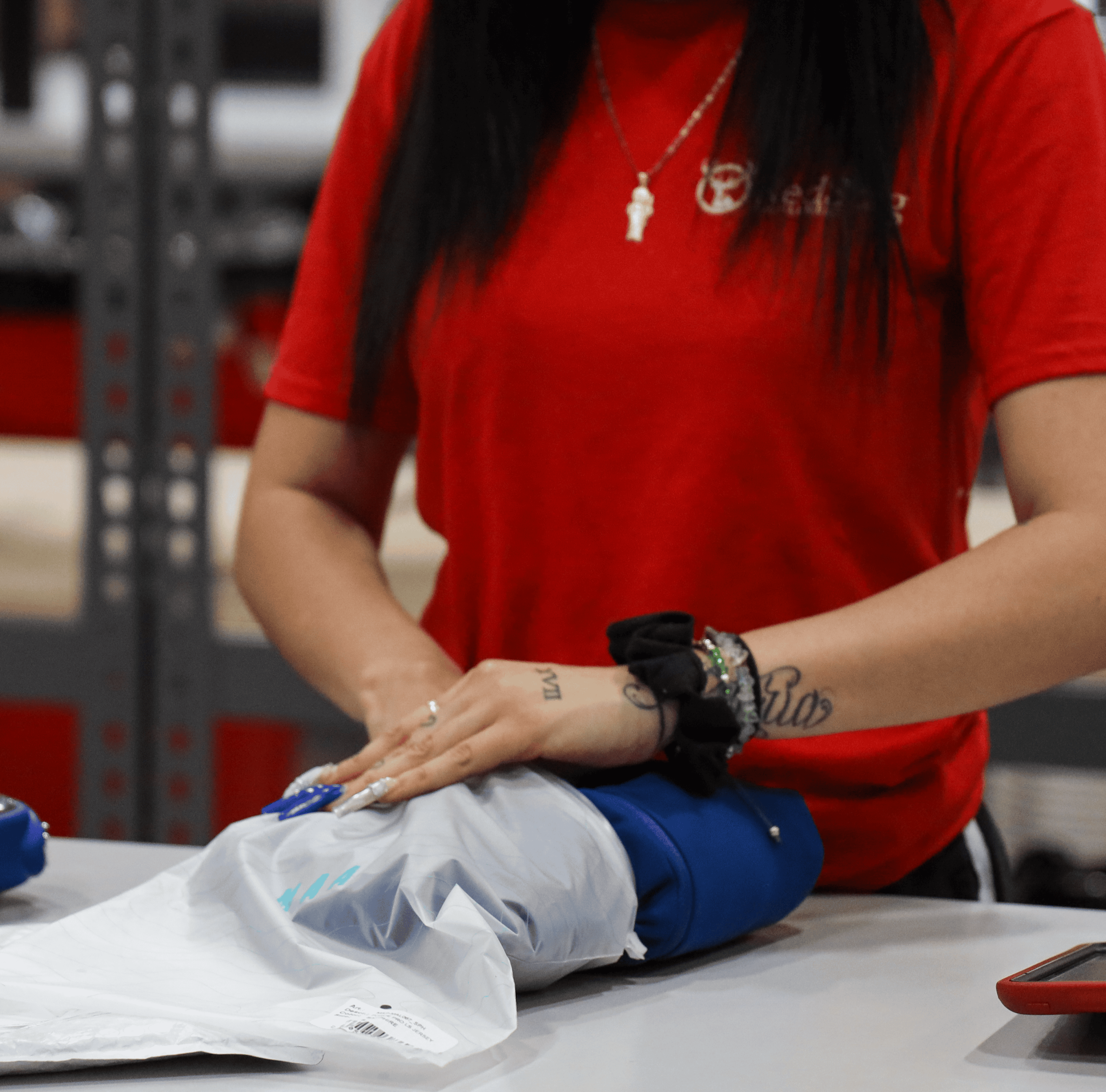
Freight forwarding
Some 3PLs can help coordinate freight, which refers to bulk shipments of a product. Freight is how most products move along your supply chain before arriving at your fulfillment center. Your warehouse partner receives your products as freight and unpacks them to store individual items for picking and packing when customers place orders.
Forwarding services include coordination of these shipments from factories or ports. This lets you benefit from your 3PL’s carrier relationships, streamlining logistics and possibly offering cost savings. International freight forwarders help with services like transoceanic or air-freight shipping, customs clearances, and global trade strategies.
These additional transportation services can streamline how you manage your Shopify store and help create cost efficiencies that can improve profitability.
SKU analysis
SKU analysis examines sales and inventory data to optimize product availability, reduce stockouts, and improve sales performance. It includes tracking SKU performance and identifying trends so you can make strategic decisions about things like supplier purchase orders, inventory levels, and customer pricing.
Your ecommerce business may benefit greatly from this type of support, especially if you fulfill Shopify orders from a consolidated inventory as part of an omnichannel fulfillment strategy. A clear picture of how your Shopify business contributes to your company can inform long-term strategy.
Inventory management
Inventory management covers monitoring, tracking, controlling, and making decisions about stock levels. Efforts can be broad, yet require a strong grip on the details. When it comes to physical inventory, a typical Shopify 3PL will perform some of this work as part of the fulfillment process.
On the digital side, inventory management can be more complex. Mid-sized or large ecommerce businesses may have to hire multiple people for forecasting, purchase order optimization, and pricing strategies.
That may work for some ecom businesses. But others find it better to outsource these tasks to a more advanced 3PL that has this expertise and cost savings already built in.
Kitting and assembly
Kitting and assembly services can help you grow your Shopify store’s revenue and customer loyalty. That’s because subscription boxes, bundles, and upsells can increase your average order value. Subscriptions also increase your monthly recurring revenue.
These services typically include putting items together to ship in one package. High-quality 3PL partners take care of inventory management for you, making sure you have all the right items for boxes or bundles in one place. They can also handle custom packaging and other advanced aspects of kitting, like negotiating bulk delivery rates.
Assembly at a fulfillment company tends to be specialized. If you sell large, heavy, or delicate items, you may benefit from lower landed costs and risk of damage if you assemble certain products right before or during packaging.
Work with the best 3PL Shopify company for your business
With the right Shopify 3PL, you can achieve high accuracy rates, fast delivery times, and improved cost efficiencies across warehouse services and shipping. If you are still struggling with understanding this industry, read our how to choose a 3PL guide.
For even greater benefits, look for a partner that offers additional supply chain services. Outsourcing things like inventory management and demand planning can extend your team’s capabilities and let you allocate resources to other activities that grow your Shopify store.
At Red Stag Fulfillment, we provide a comprehensive Shopify fulfillment solution to meet your needs. Our expert team can work closely with you to streamline inventory and order handling, offering hands-on guidance to optimize your logistics for better predictability and growth.
Reach out to discover if we could be the best 3PL for your Shopify store.