A shift has occurred in digital media. People now spend 60% of their time interacting with online content, not on their desktops but their mobile devices. What does this entail for your brand? It means that your mobile marketing strategy is as crucial to your online success as your choice of 3PL. To keep up with changing user behavior, you need to optimize your brand for mobile devices. Ecommerce companies can’t afford not to incorporate mobile marketing into your overall strategy.
People are engaging with brands on mobile more than ever. Conversion rates are up to 64% higher on mobile devices than on desktop computers. Shoppers initiate most of their searches on their phones. Some people still prefer to wait to buy on their computers. However, mobile accounts for an increasing share of ecommerce sales. In a mobile-dominated online world, people expect a consistent and high-quality brand experience, whether they are browsing on their computer at home or viewing your website on their way to work.
TL;DR:
Mobile marketing essentials

Mobile conversion rates are up to 64% higher than desktop, making mobile optimization crucial for ecommerce success.

Effective mobile marketing requires optimizing websites, emails, social media, video, and search functions.

Fast loading speeds, readable content, intuitive navigation, and mobile-friendly buttons are essential elements.

Personalization, location targeting, and SMS marketing can dramatically improve mobile engagement and conversions.
32 Tips to get the most out of mobile marketing
Mobile marketing strategy means creating content and marketing messages specifically with mobile platforms in mind. You need to be strategic not only on your website but also through other marketing channels. That means optimizing your email, social media, video, and search functions for mobile.
To help you improve your mobile marketing, we have put together 32 research-backed tips. They cover everything from font size and copy length to design elements and content forms.
Optimize for all screens
01
Your website needs to look great on smartphones and tablets as well as computer screens. Millennials are more willing to hit the Buy button on their mobile devices. This means that the share of purchases made on mobile will increase.
Make sure your product listings display correctly on small screens. As you develop your website, test the functionality to make sure it works just as well on mobile as on a desktop. Don’t focus solely on mobile, however. Many people start their research on one device and move to another to make a purchase.
NOTE: A responsive website that automatically adjusts to different screen sizes is essential for omnichannel commerce. Your customers expect a seamless experience whether they’re on mobile, tablet, or desktop.
Improve your page load speed
02
Slow page loading can kill your website. Even a few extra seconds can turn off a potential customer. Speed is even more important on mobile since people often view content over low-bandwidth connections. Optimize your images, so your site loads quickly, even when the user has a poor connection.
PRO TIP: Use Google’s PageSpeed Insights to test your mobile page speed. Compress images, enable browser caching, and minimize HTTP requests to dramatically improve load times and reduce bounce rates.
Tag your products with general categories
03
Most people start their product searches with very broad categories. If you’re selling battery cables, tag your product listing with “car tools” as well as battery cables.
Write content that can be read quickly
04
Create product descriptions that are easy to scan. Use bullet points to highlight key product features. Make sure you put the most important features first. If a shopper is interested, they can scroll down to more detailed product specs. This is a good practice no matter what device customers view your product pages on.
05
A button that’s big enough for a mouse to click on a bigger screen might not work on mobile. To work at the touch of an index finger, a button should be at least 45 pixels wide. Buttons designed for thumbs should be 72 pixels. Leave at least 32 pixels in between elements, to prevent errors.
Put the most important content “above the fold”
06
In a newspaper, the attention-grabbing headlines go at the top of the page – above the fold. The “above the fold” in your website is the area that appears on a screen without scrolling down. You need to grab shoppers’ attention to convince them to scroll. Do that with clear images that load quickly, descriptive product titles, and text that highlights the top product feature.
“Above the fold” in mobile design
The “above the fold” area on mobile devices typically consists of the first 600-1000 pixels of vertical screen space. This is where you should place your value proposition, primary CTA, and most compelling product images to capture attention before users need to scroll.
Optimize your search boxes for mobile
07
Make sure your search boxes are wide enough for mobile users. In most cases, room for 27 characters is plenty.
08
A hamburger menu is a hidden menu signified by three horizontal lines. These menus are standard, so most users know what the three lines mean. For most mobile sites, the hamburger menu is the only one that will fit. There’s no room for tabs or other, more intuitive types of navigation.
Unfortunately, most people interact with what they see on the page and never click to reveal the menu. Include buttons on your landing pages to take people to your most important or popular pages. Then put more detailed choices into your hamburger menu.
09
Use icons to help people navigate your site on small screens. Color coding can also provide important visual cues when words would be hard to read.
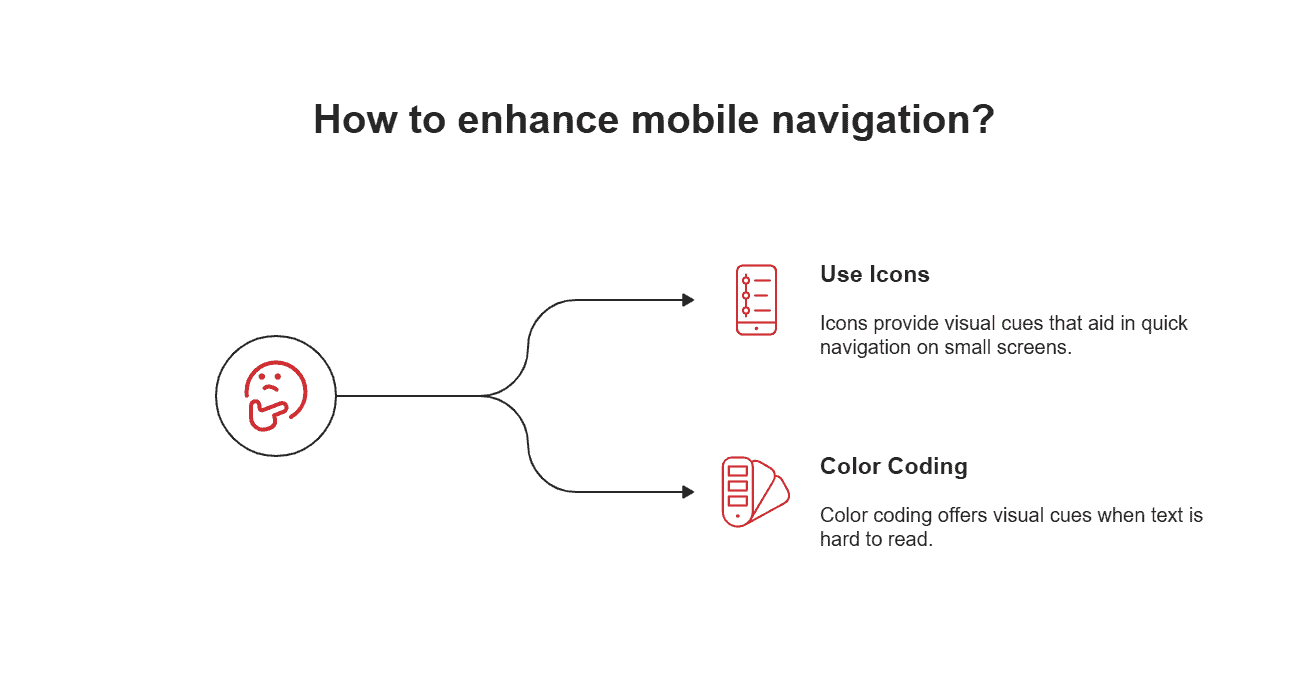
10
Let your fans help with your social advertising. Include social share buttons that are easy to use on mobile. Mobile visitors are 20 times more likely to post about your products on social media.
Bold your intros
11
Use bold type for the introductory text on your pages. This makes it much easier to read on mobile.
12
When it comes to navigating on mobile devices, people are all thumbs. The bottom footer of your webpage is a spot where thumbs land naturally. Make the most of the footer for your mobile marketing, and your customers will give you a thumbs up.
Highlight visual language in your videos
13
Most people watch videos on mobile with the sound off. You can include subtitles, but they may be too small to read on a phone. Use visuals that speak for themselves and draw mobile viewers in.
Include live video
14
Streaming live video on your website and through your social channels is a great way to increase engagement. A live event creates a sense of immediacy and excitement. Adding an element live video to your marketing will help you stand out from the crowd.
Put your brand message upfront
15
Don’t make viewers wait till the end to get the message. Display brand images within the first 10 seconds for the greatest impact.
Keep videos short
16
The videos on your site are essentially ads. While long-form video advertisements can be useful at times, short videos will generally perform better. Keep your videos to two minutes or less.
17
Optimize your social posts for the times that most people are checking their devices: first thing in the morning. Run several cycles to capture views and likes in different time zones.

Keep posts short and to the point
18
Twitter gives you 280 characters; Facebook and Instagram let you go even longer. Don’t max out your social posts. Keep it as short as possible and throw in an image to increase engagement.
19
You can link to your YouTube videos on your social media. However, your posts will perform better if you include native video shot in-app. Or upload prerecorded videos directly in the app instead of sharing YouTube links.
Post in a square format
20
Most social videos are either widescreen or tall and thin, TikTok style. Square videos stand out. They show up bigger on small screens and get more views.
Send emails that formatted for mobile marketing
21
Make sure your customers can read your marketing email on their phones. Check your email marketing app before you hit send to make sure the message works in a mobile view.
Don’t make your subject lines long because they’ll get cut off, and you’ll lose opens
22
In other words, don’t write a subject line like the headline above.
ALERT: Mobile email clients typically display only the first 30-40 characters of subject lines. Keep yours under 30 characters to ensure your message gets across completely.
Use the Goldilocks principle for email frequency
23
If you don’t send emails very often, your customers might forget about your brand. However, sending too many emails can turn people off and lead to unsubscribes. Like Goldilocks, you want your emails to be just right. Do some A/B testing to determine the optimal email frequency for your market.
Create emails that can be read quickly
24
Create email messages that your customers can scan on their mobile devices. People might spend as little as three seconds looking at your message. That’s enough time to get your brand into their brain if you make your message clear, simple, and short.
Include white space around text in mobile marketing emails
25
White space makes it easier to read the text. On mobile, your message should include 20 to 40 pixels of room to breathe between paragraphs.
Make email text readable on mobile
26
Readers can increase the size of your email text to make it readable. Don’t make them work that hard. Use an HTML format and a 16-pixel font for readability.
Personalize your email marketing
27
Address your customers by name in emails. Track consumer preferences and segment your email marketing. These two steps will boost the success of your emails significantly.
Time your emails by gender
28
To get the best conversion rates, email women in the morning and men in the afternoon.
Include location information
29
Allow users to see locations near them on your website. This is particularly helpful for mobile users, who may be on their way to you at that very moment.
Tailor your listings for local searches
30
Many mobile searches are location-specific. Make sure you include location information, so you come up in these searches.
PRO TIP: If you operate fulfillment centers in multiple locations, include city-specific pages that highlight your Salt Lake City or Knoxville fulfillment capabilities. This improves your visibility in local searches and helps customers find location-specific information.
Push offers through mobile channels
31
Consumers like mobile coupons more than print offers – 10 times more. After all, you can’t lose a mobile coupon. A great way to give your customers appealing offers is through a custom app.
Use texts for mobile marketing
32
Don’t overlook SMS and MMS for mobile marketing. People tend to read their texts promptly. Text messages are a great way to speak directly to your customers.

Key Takeaway: Mobile marketing must be integrated across all customer touchpoints. When implementing your mobile strategy, consider how it aligns with your overall eCommerce fulfillment process to ensure a seamless customer experience from browse to buy to delivery.
It is clear that mobile marketing is here to stay with $1.3T expected in annual mobile ecommerce sales by the end of 2024. Mobile has created new interaction points between your brand and your fans. Users can engage with you through search, email, social media, and instant messaging. Consumers are becoming more reliant on their mobile devices to seek information, shop for products, and consume media.
To ensure your brand stands out to new and existing customers, you will need to create content and craft marketing messages that align with the mobile behavior of your audience. Much like customer service and ecommerce fulfillment, a well-optimized mobile user experience will generate brand awareness, increase sales, and build lasting relationships with customers. Mobile should be the first consideration on every marketer’s mind when crafting websites, emails, social posts, and videos.
Ready to optimize your entire ecommerce operation?
Mobile optimization is just one piece of the puzzle. Partner with Red Stag Fulfillment to ensure your backend operations deliver the same seamless experience as your mobile storefront.
Talk With UsMobile marketing strategies FAQs
What is the most effective mobile marketing channel?
The most effective mobile marketing channel varies by industry and audience. Email marketing typically offers the highest ROI, while social media provides the broadest reach. SMS marketing has the highest open rates (98%) but should be used sparingly. The best approach is an integrated strategy that leverages multiple channels based on your specific audience behaviors and preferences.
How does mobile marketing impact fulfillment operations?
Mobile marketing directly impacts fulfillment operations by influencing purchase patterns and customer expectations. Mobile shoppers often make more frequent, smaller purchases and expect faster delivery. They’re also more likely to track shipments in real-time through mobile apps. To accommodate these behaviors, fulfillment operations must be nimble, with efficient picking processes for small orders and robust integration with tracking systems that provide mobile-friendly updates.







