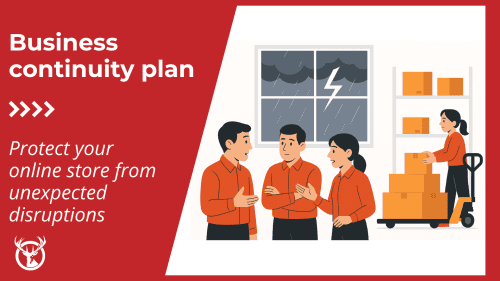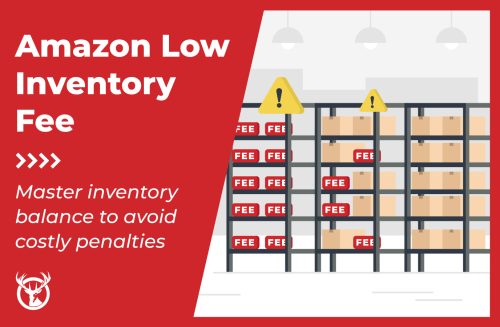Cybersecurity is critical for every online store; unfortunately, cybercriminals constantly develop new strategies. So, building the most secure eCommerce platform for your business is an ongoing task. You can’t assume that your eCommerce platform has it handled or that a single piece of software will protect your valuable data.
As your company grows, fortifying your eCommerce platform ecosystem is essential. You must secure every element, even your eCommerce fulfillment connection. Here are some best practices and specific tips for different eCommerce platforms.

Why security is vital for your online store
In eCommerce, trust is everything. Consumers must give you their credit card number and personal information to complete a sale, so treating their data with the utmost care is critical. A hack that exposes personally identifiable information (PII) or credit card numbers can hurt your company’s reputation and cost you thousands of dollars to remediate. It’s much better to spend the time and money to protect sensitive data before the worst happens.
You can outsource some aspects of your online security. For example, when a customer checks out via PayPal, the payment service holds their credit card information and keeps it secure. But, to ensure you operate your business on the most secure eCommerce platform possible, you need to do three things:
- Educate yourself about security for your online store.
- Stay abreast of the latest developments in eCommerce cybersecurity.
- Make online safety a priority in your operations.

Security features of some common eCommerce platforms
Most eCommerce platforms offer security features, and you should take full advantage of them. Here are the security options for some of the most common eCommerce platforms.
Wix security
The Wix website builder is an excellent platform for early-stage eCommerce companies because it’s easy to set up an online store with no programming required. When you use Wix, you get to take advantage of the platform’s remotely managed security features, including:
- The latest and strongest data encryption, including HTTPS and SSL
- Payment Card Industry Data Standards compliance for safe transactions
- Third-party risk management for vendors
- Security testing during coding
Shopify security
Anyone who accepts payments via payment cards must use software and a web host that meet the Payment Card Industry Data Security Standard (PCI DSS). Shopify makes it easy for eCommerce entrepreneurs by providing built-in Level 1 PCI DSS compliance for all Shopify stores. You automatically benefit from these PCI-compliant Shopify features:
- Secure network
- Cardholder data protection
- Vulnerability management program (to detect potential cybercrime risk)
- Strong access control measures
- Regular network monitoring and testing
- Updated information security policy
WooCommerce security
WooCommerce is the eCommerce plugin for WordPress, so you have many options for security. However, you need to be more hands-on to ensure you have the most secure eCommerce platform.
Your WooCommerce security will be determined, in part, by your web host. The WooCommerce plugin stores customer information (but not payment card numbers), so you must protect that data. Choose a hosting company that offers a robust security package and ensure you keep your SSL certificate up to date.
You can use an offsite or integrated payment gateway with WooCommerce. An offsite gateway is a service like PayPal that takes your customers to a different site to complete their payments. The processor stores the customer’s payment information. An integrated payment gateway still uses a third-party processor, but the customer fills the payment fields on your website. To use an integrated gateway, you must ensure that your site is PCI compliant.
The final element of WooCommerce security is protecting your site from hacks, malware, data breaches, and other criminal activity. The company suggests buying plugins only through the WooCommerce store, which verifies that they are secure, and keeping your version of WordPress updated. It’s also a good idea to install software that detects intruders and protects your site. There are many cybersecurity software options for WordPress.
BigCommerce security
BigCommerce is a hosted eCommerce platform with built-in cybersecurity features. The security features of BigCommerce include PCI DSS Level 1 certification. It also provides firewalls, intrusion detection, and integrity scanning to keep your online store safe. You can enable two-factor authentication for store, product, or site changes while limiting access and actions based on user profiles and accounts.
Adobe Commerce (Magento) security
Magento is now Adobe Commerce and Magento Open Source (a free, open-source version of the eCommerce platform). Adobe’s security offerings for both platforms include:
- Protection against cross-site scripting attacks (XSS)
- Flexibility in setting file system permissions to restrict access
- Clickjacking prevention
- Random admin URL to make it harder for bad actors to guess your backend URL
- Enhanced password management
To take advantage of the security features in Adobe Commerce, you’ll need your IT department to ensure you restrict settings and permissions for maximum safety. Many Adobe cybersecurity options focus on preventing hacking on this cloud-hosted eCommerce platform. You’ll still need to take steps to protect any customer data that you store on your local network.
NetSuite security
The NetSuite ERP offers a range of cybersecurity features, including:
- Multi-factor user authentication
- Token-based app authentication
- Robust encryption and password policies
The platform is PCI DSS compliant, securely storing PII and payment card information. The platform makes it easy for your customers to shop but hard for hackers to gain access. And, if you need additional support, NetSuite offers consulting services to help you comply with security and privacy regulations. NetSuite is an excellent choice for a more secure eCommerce platform when your enterprise is growing.
Salesforce ECommerce Cloud (Demandware) security
The Salesforce ECommerce Cloud (formerly Demandware) has a great deal of room for customization, which extends to your online store’s security.
Salesforce security allows you to develop APIs to ensure secure customer logins, including on a mobile app. You can also use APIs to manage secure admin access. The platform recommends installing a web application firewall on your storefront and monitoring it for attacks.

4 tips for the best eCommerce platform security
No matter what eCommerce platform you use, some basics will ensure you have the most secure eCommerce platform possible. Here are four ways to protect your online store and your customers.
Keep your SSL up to date
You don’t have to worry about SSL on most hosted eCommerce platforms like Shopify. But if you use WooCommerce or another platform that requires you to provide your own SSL certificate, take this seriously. Without a current SSL certificate, browsers may flag your site as insecure, and you could be violating your agreement with your payment processor. Prioritize this essential step to make sure your online store remains secure.
Stay in compliance with the GDPR and CCPA
The EU’s General Data Protection Regulation (GDPR) and the California Consumer Privacy Act (CCPA) are forcing online businesses to take PII security more seriously. The rules apply to any site visited by citizens of the EU or California, so make sure that your eCommerce platform or website is GDPR and CCPA compliant.
Take a layered approach to keep your eCommerce business secure
Don’t rely solely on your web host or an eCommerce platform to provide all the security you need. Look for vulnerabilities at endpoints such as laptops that employees take home. Your security systems might include employee training in security protocols, endpoint detection software, and other third-party cybersecurity applications. Institute a zero-trust approach that requires authentication for every user, both internal and external, at all times.
A layered approach ensures you don’t leave any doors open where hackers could slip in discreetly. As your eCommerce business grows, consider hiring a security consultant to ensure that you follow the latest protocols and stay protected against new hacks.
Secure your third-party logistics
Any outside vendor is a potential vector for a cybercriminal to enter your systems. These supply chain hacks occur when a bad actor gains entry to your system through a trusted partner. Your 3PL is one of the most crucial partners for your online business, so you need to tightly integrate your systems.
To keep your fulfillment company from becoming the vector for a security breach, find out what cybersecurity measures your 3PL has in place. Only work with trusted fulfillment partners and regularly perform checkups to verify that their security remains high.
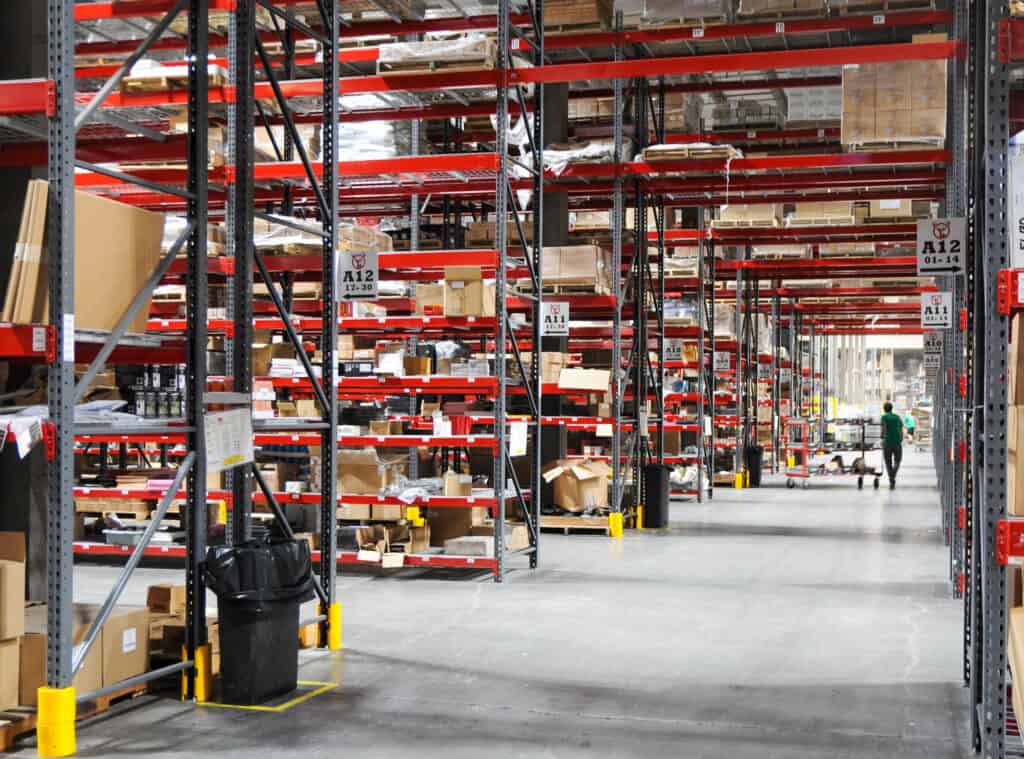
Red Stag Fulfillment takes eCommerce security seriously
In the end, the most secure eCommerce platform isn’t a specific tool. It’s the store your company, partners, and vendors work together to secure. By prioritizing cybersecurity and proactively protecting your online store and data, you can ensure that your sales platform stays secure.
At Red Stag Fulfillment, we work with you to secure your physical goods and your data. Our physical safety measures include 24/7 security at all our warehouse locations and continuous video monitoring of all areas of each warehouse. That allows us to have one of the industry’s highest levels of inventory accuracy.
Our IT department works hard to secure our data and yours using the cybersecurity tools mentioned above. We have backup systems in place so that we won’t lose a day or even a minute of picking and packing your orders due to downtime. We know technology is critical to our business and yours running smoothly, so we provide layered protections for our network.
Want to know more about Red Stag Fulfillment’s cybersecurity? Please, ask us a lot of questions. We like getting into the details because that’s vital when considering a new fulfillment partner.
More about eCommerce platforms: